Quick Start¶
Using plotly¶
If you don’t know how to use plot.ly you won’t get very far with sphinx_charts!
Check out plot.ly to figure out how to generate plots (or, if you’re working with C++ then check out cpplot).
Once you’ve got a couple of figures tried out and working, come on back!
Saving plots as JSON¶
Plots need to be saved to a JSON file, whose contents are compatible with plot.ly’s json chart schema.
This can get really complicated for different types of chart, but typically consists of a data field and a layout field:
test_chart = {
"data": [
{
"x": [1, 2, 3, 4, 5],
"y": [1, 2, 4, 8, 81]
}
],
"layout": {
"margin": {
"t": 15,
"b": 30,
"r": 15,
"l": 35
}
}
}
All you need to do is save this to a json file. With python, this would look like:
import json
with open("test.json", "w+") as f:
json.dump(test_chart, f)
Using the ‘chart’ directive¶
Make sure you’ve installed sphinx_charts.charts in your conf.py file (see Installation).
Add the test.json file you created above (in Saving plots as JSON) to your docs source directory. I like to
put them into a charts subdirectory:
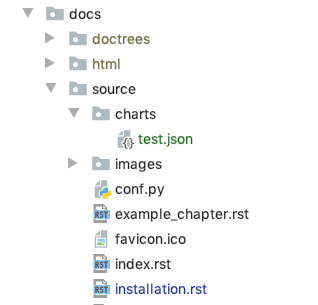
Include the following directive in your *.rst file:
.. chart:: charts/test.json
This is the caption of the chart
Attention
The path argument, in this case charts/test.json, should be relative to your documentation source directory
(not relative to the present file)
And you should see something this, rendered in all its glory in your docs:
Loading…
This is the caption of the chart